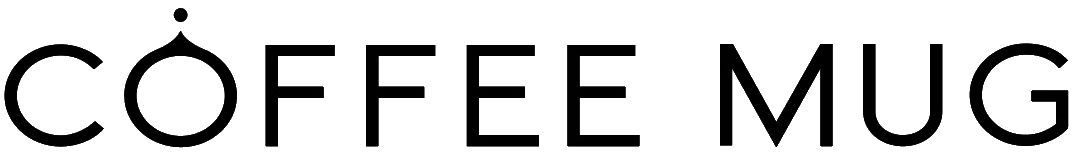When we worked in a typical office environment before the pandemic, brainstorming with team members meant either scribbling ideas on a whiteboard, using sticky notes for flowcharts or holding large brainstorming sessions to get the creative juices flowing. With those routes on hold, for the time being, it’s more crucial for managers to figure out ways to streamline work procedures and define how to create a remote space to brainstorm creative ideas in a virtual environment.
What is Remote Brainstorming?
The process of conducting a brainstorming session online, generally using technologies such as video conferencing, an online whiteboard, and file sharing apps is known as remote brainstorming.
Every effective brainstorming session begins before the actual meeting. Block off time on your calendar several days before your meeting to ponder and prepare.
If you are curious about how to organize brainstorming ideas and how you will lead the team from ideation to idea selection, then follow our curated list and conduct effective remote brainstorming sessions:
1. Define the issue: Regardless of the location or techniques to be employed, identifying the issue or topic that the brainstorming session will attempt to solve is critical. The query should be simple and straightforward.
2. Have a diverse team: A diversified team of roughly 8-10 individuals can conduct an efficient online brainstorming session. To make things more productive, including a mix of extroverts and introverts, as well as creative and non-creative people. As a result, a broader range of answers will emerge.
3. Availability of the participants: One thing to keep in mind when working remotely is that not everyone’s schedules are in sync, especially if teams work in various time zones. You can hold real-time brainstorming sessions using Slack if most of the team members are in the same time zone. If your team is dispersed, creating a running Google doc that allows team members to jot down ideas whenever inspiration strikes, taking into account hectic schedules and time zones.
4. Send out a meeting invitation with a defined agenda: Apart from the agenda, make sure to include supporting materials, links to relevant online tools or resources in the email invitation. Follow up with them through your chat platforms to ensure they received it.
5. Assigns Facilitator and Timekeeper roles: Define responsibilities within the team members for maximum productivity.
- Facilitator: The manager could be the facilitator, or he can delegate this role to a team member.
- Timekeeper: Someone needs to ensure that all topics are covered and that everyone gets equal speaking/presenting time.
6. Select brainstorming techniques: While there are numerous brainstorming techniques available, not all of them are appropriate when deciding how to brainstorm new development ideas in a virtual brainstorming session. Mind maps, for example, are ideal for generating ideas, whereas 5 whys or cause & effect analysis may be more useful for addressing a problem or determining the fundamental cause of an issue.
Here’s a collection of tools that can help you come up with new ideas.
- 5 whys analysis
- Cause and effect analysis
- Six thinking hats
- Lotus Diagram
- SCAMPER
- SIPOC
- The Idea napkin
7. Select an Effective Online Brainstorming Tool: Collaboration tools such as video conference calls, online whiteboards come to your rescue when deciding how to do online brainstorming with people submitting ideas. You may also require tools such as Google Docs, Google Drive, or DropBox to share certain files with the group.
- Slack: can be used as a brainstorming dashboard
- Google Hangouts: an excellent tool for video conferencing, particularly with a large gathering
- Lucidchart: users can communicate in real-time and it aids in the ideation process
- Visual Thesaurus: an association tree is generated after a word input
- Visual brainstorming: puts ideas and thoughts on display and helps to find solutions on how to get good ideas from a quick brainstorm
8. Present the results: An affinity diagram can assist you in categorizing data, prioritizing it, and presenting the findings to the team and stakeholders.
Finally, if you’re new to remote brainstorming, ask for input from your colleagues. This line of communication will allow your team to reflect on the session and provide feedback depending on how useful they found it. Businesses rely on inventive approaches to keep the momentum flowing during uncertain times, and managers must continue to develop creative ways of keeping their remote staff inspired and successful.
You will be future-ready to host your next online brainstorming session with the help of Coffeemug’s mentors. Join Today!!!
FAQs
Q. How do you do a brainstorm remotely?
A. Brainstorming is a challenging process and requires proper pre-planning. The tips for successful brainstorming are:
- Use a collaborative tool and technology
- Send out a reminder of the overview of the goal/purpose of the brainstorming beforehand
- Set a time limit for the meeting
- Assign a facilitator
- Send a follow-up request
Q. What is round-robin brainstorming?
A. Round Robin brainstorming is a more structured technique for brainstorming that ensures every participant has an equal opportunity to contribute to the discussion. A Round Robin session begins with a central topic, query, or problem that needs to be resolved.
Q. How does brainstorming help in creative thinking?
A. Brainstorming is a method of understanding what your mind says. It combines relaxing your mind, approaching an informal way to problem-solving with lateral thinking, and encouraging people to come up with ideas that seem a bit crazy.
Q. How do you write a brainstorm?
A. Make a list of every idea that strikes your mind. Do not write the whole sentence, but one or two words are sufficient. Avoid focusing on grammar or spelling right now, or you may lose the concept, continue doing it for 15, 20, or 30 min until you have enough content.